How to configure MetaMask
How to add RPC
If you want to deposit you may have to change your wallet RPC, as most providers have censored the smart contracts. The default provider of Metamask, Infura along with Ankr and Alchemy currently do not prohibit transactions to and from the protocol, governance and the TORN token.
Try searching for an alternative working endpoint on Chainlist or via TornadoRPC, which could take multiple attempts (take note of the ChainID for network configuration). An example of how to change your RPC provider for MetaMask is shown below.
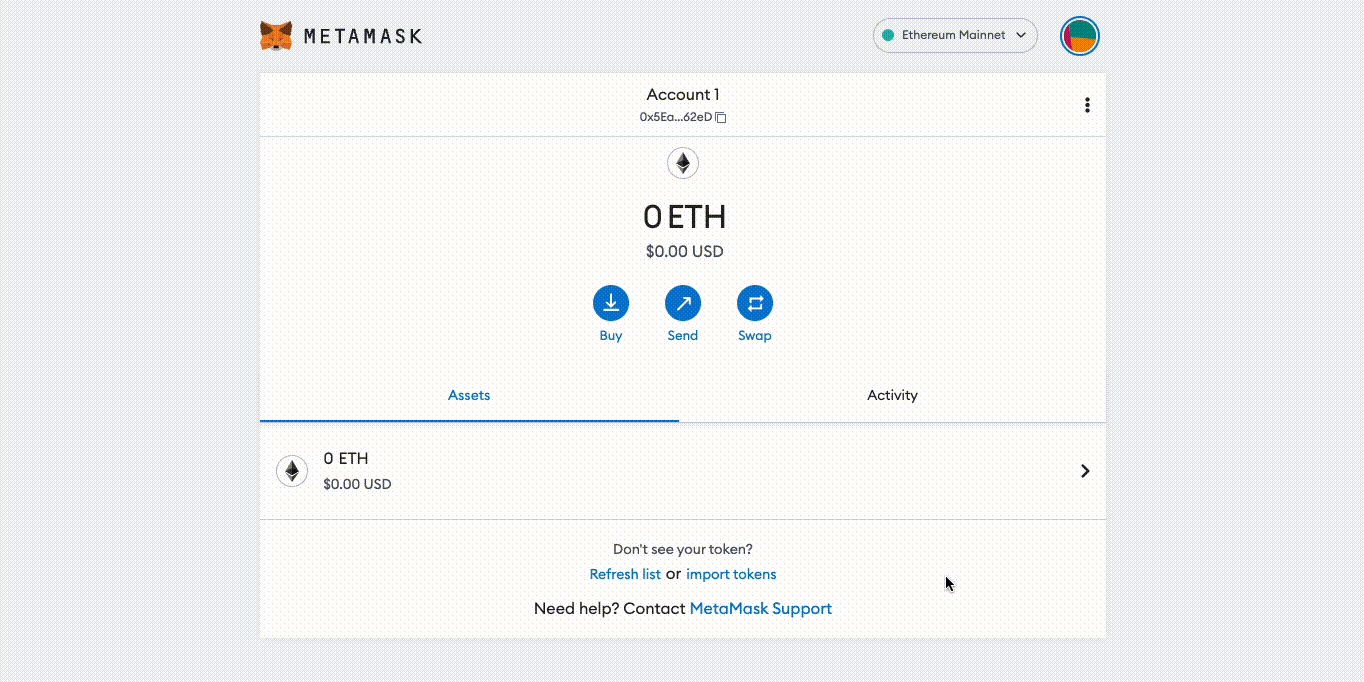
Sometimes visiting the application you could be greeted with the following message, to fix this click "OPEN SETTINGS".

You'll then be displayed a dropdown selection, defaulted to a selection. Click on it and select the "Custom" option.

Here enter a non-censoring RPC provider depending on your network and this will resolve application issues.

Then you are freely able to withdraw, deposit, stake or participate in decentralized governance like nothing ever happened.
FAQ
Why do I keep recieving the error
Failed to fetch relayers?
This error is either related to a poor connection or a result of no available relayers on your network. It usually can be solved by refreshing.
Why do I keep recieving the error
Failed to fetch proving keys?
This error is either related to a poor connection, it usually can be solved by refreshing or changing VPN location for better latency.
Why do I keep recieving the error
Failed to fetch all deposit events from contractwhen trying to withdraw?
This error is related to a poor connection or using a censored RPC endpoint. To resolve this either:
change VPN location for better latency
try a new browser or method of access
configure the application RPC configuration to an alternative
Why can't I make a deposit from my wallet?
Most RPCs censor transactions to the protocol and governance since the OFAC sanctions, you need to configure your wallet RPC to a uncensored endpoint.
Last updated